On day 1, the politicians and NaNo writers say, I will… here it is day 2. Yeah, I did all the things, LOL!
That was a bit more than one line. But you get the gist. That was my answer to One-liner Wednesday. Thank you Linda G. Hill for this fun, easy prompt.
Just a bit about my day, I spent the day finding more pictures to represent characters I hadn’t found images for before. I find it helps me as I write to get a better handle on them. Mostly I am trying to make sure all my programs have all I’ve done so far. I promised my blogging friend jenanita01 I would share my experience with Scrivener as I go. This copying and pasting from the other programs, Word, WriteItNow, and yWriter have given me the first experiences. If you like ctrl/a, ctrl/c, ctrl/v, like I do there, is a new step when you land in Scrivener. I kept pasting to Scrivener and the result would be one long URL (blue underlining of the copied work). I finally figured out that if I did ctrl/shift/v it pasted perfectly.
I probably need to back up a bit. After two days of reading the instructions of writing in Scrivener, I was lost. I found the tutorial on their website that said you can start with a template of the kind of document you want. I chose the 2 part novel. It will probably be 3 but for now, this will do.
One of the first neat tricks I learned is ctrl/n that is for a new text (scene). One was already there but I didn’t know beyond there what to do. Right-click and the new text and a lot of stuff I still don’t know are right there. Oh, and ctrl/shift/n is a new folder (chapter). Figured out character templates, too. I should have copied the template and used it over and over. Instead, I made one character then duplicated the template, and just filled in the new character’s info. It works!
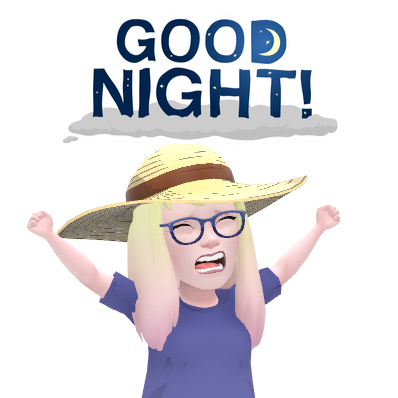


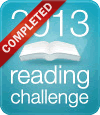
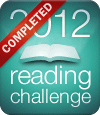
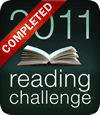



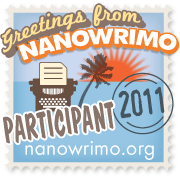
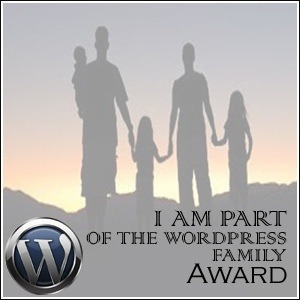


We that’s the longest One-Liner Wednesday I have ever read!Mind you I found the information about Scrivener really interesting 💜
The one-liner was on the top the rest was chatting. 💜
I know just kidding ☺️💜
I knew that! 😁💜
☺️🤭💜💜💜